Python怎么安装第三方模块
【摘要】Python中有哪几种方法安装第三方模块,安装Python第三方模块的方法有很多,这里介绍三种方法安装第三方模块。【方法一】: 通过setuptools
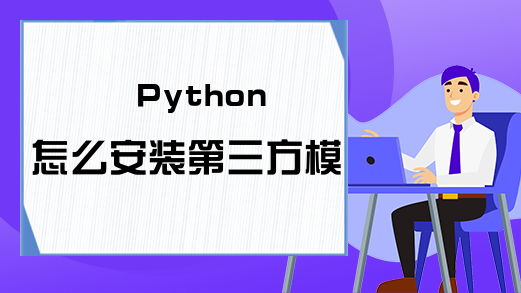
Python中有哪几种方法安装第三方模块,安装Python第三方模块的方法有很多,这里介绍三种方法安装第三方模块。
【方法一】: 通过setuptools来安装python模块
首先下载 http://peak.telecommunity.com/dist/ez_setup.py
NOTE: 最好下载个setuptools,本人是15.2版本,里面包含了ez_setup
运行 python ez_setup.py
D:workinstallationsetuptools-15.2setuptools-15.2>python ez_setup.py > 1.txt
Extracting in c:usersadmini~1appdatalocaltemptmpbxikxf
Now working in c:usersadmini~1appdatalocaltemptmpbxikxfsetuptools-15.2
Installing Setuptools
......
Copying setuptools-15.2-py2.7.egg to c:python27libsite-packages
setuptools 15.2 is already the active version in easy-install.pth
Installing easy_install-script.py script to C:Python27Scripts
Installing easy_install.exe script to C:Python27Scripts
Installing easy_install-2.7-script.py script to C:Python27Scripts
Installing easy_install-2.7.exe script to C:Python27Scripts
Installed c:python27libsite-packagessetuptools-15.2-py2.7.egg
Processing dependencies for setuptools==15.2
Finished processing dependencies for setuptools==15.2运行 easy_install py
D:work>easy_install py #py 为第三方库文件
Searching for py
Best match: py 1.4.26
Adding py 1.4.26 to easy-install.pth file
Using c:python27libsite-packages
Processing dependencies for py
Finished processing dependencies for py【方法二】: 通过pip来安装python模块
安装 easy_install pip
D:work>easy_install pip
Searching for pip
Best match: pip 6.1.1
Processing pip-6.1.1-py2.7.egg
pip 6.1.1 is already the active version in easy-install.pth
Installing pip-script.py script to C:Python27Scripts
Installing pip.exe script to C:Python27Scripts
Installing pip2.7-script.py script to C:Python27Scripts
Installing pip2.7.exe script to C:Python27Scripts
Installing pip2-script.py script to C:Python27Scripts
Installing pip2.exe script to C:Python27Scripts
Using c:python27libsite-packagespip-6.1.1-py2.7.egg
Processing dependencies for pip
Finished processing dependencies for pip运行 pip install xlrd
Usage:
pip <command></command> [options]
Commands:
install Install packages.
uninstall Uninstall packages.
freeze Output installed packages in requirements format.
list List installed packages.
show Show information about installed packages.
search Search PyPI for packages.
wheel Build wheels from your requirements.
zip DEPRECATED. Zip individual packages.
unzip DEPRECATED. Unzip individual packages.
help Show help for commands.
General Options:
-h, --help Show help.
--isolated Run pip in an isolated mode, ignoring
environment variables and user configuration.
-v, --verbose Give more output. Option is additive, and can be
used up to 3 times.
-V, --version Show version and exit.
-q, --quiet Give less output.
--log <path> Path to a verbose appending log.
--proxy <proxy> Specify a proxy in the form
[user:passwd@]proxy.server:port.
--retries <retries> Maximum number of retries each connection should
attempt (default 5 times).
--timeout <sec> Set the socket timeout (default 15 seconds).
--exists-action <action> Default action when a path already exists:
(s)witch, (i)gnore, (w)ipe, (b)ackup.
--trusted-host <hostname> Mark this host as trusted, even though it does
not have valid or any HTTPS.
--cert <path> Path to alternate CA bundle.
--client-cert <path> Path to SSL client certificate, a single file
containing the private key and the certificate
in PEM format.
--cache-dir <dir> Store the cache data in <dir>.
--no-cache-dir Disable the cache.
--disable-pip-version-check
Don't periodically check PyPI to determine
whether a new version of pip is available for
download. Implied with --no-index.【方法三】:直接从网上下载下可执行文件来安装.
比如说,去 >>> pythonlibs <<< 网站,提供了很多Python非官方包下载,二进制文件,下载安装方便.
上一篇:python入门基础教程
下一篇:Python中的简单定时器
就业培训申请领取


环球青藤
官方QQ群扫描上方二维码或点击一键加群,免费领取大礼包,加群暗号:青藤。 一键加群
最新文章
Python编程各地入口
环球青藤官方微信服务平台




刷题看课 APP下载
免费直播 一键购课
代报名等人工服务
Python编程热点排行






